
WebOS vs Android TV: Which Smart TV Platform Should You Choose?
If you are looking for a new smart TV, you might be wondering which operating system is best for your needs. There are many options available, but two of the most popular ones are WebOS and Android TV. Both of them offer a range of features and apps, but they also have some differences that could make or break your decision. In this blog post, we will compare WebOS and Android TV in terms of user interface, app selection, voice control, performance, and compatibility. By the end of this post, you should have a better idea of which smart TV platform suits you better.
User interface
One of the most noticeable aspects of any smart TV platform is the user interface. This is how you interact with your TV and access its various functions and apps. WebOS and Android TV have very different user interfaces that appeal to different tastes and preferences.
What is webOS?
WebOS is a Linux-based operating system developed by LG for its smart TVs. It was first launched in 2014 and has since undergone several updates and improvements. WebOS is known for its simple and intuitive user interface, with a focus on ease of use. It features a customizable launch bar at the bottom of the screen that gives you quick access to all your apps, settings, and other functions. You can also see content suggestions and recommendations for each app as you scroll through the launch bar. WebOS also supports voice control via LG’s ThinQ AI or Google Assistant, as well as gesture control via LG’s Magic Remote.

What is Android TV?
Android TV is an operating system based on Google‘s Android platform that powers various smart TVs, streaming devices, and set-top boxes. It was first released in 2014 and has since evolved into a robust and versatile platform. Android TV offers a familiar and user-friendly interface that resembles the Android mobile OS. It features rows of tiles that display your apps, games, and content recommendations on the home screen. You can also use voice search via Google Assistant or Amazon Alexa, as well as cast content from your phone or tablet via Chromecast.

App selection
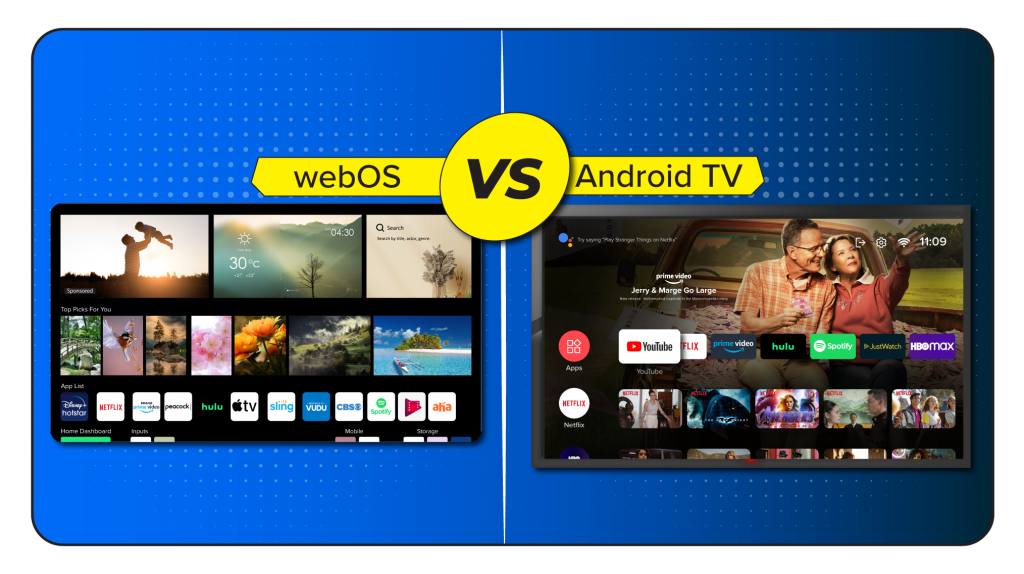
Another important factor to consider when choosing a smart TV platform is the app selection. This is where you can find all your favorite streaming services, games, music, and more. WebOS and Android TV both have a decent app selection, but there are some differences in terms of availability and quality.
WebOS has most of the major streaming apps, such as Netflix, Amazon Prime Video, Disney+, YouTube, Hulu, HBO Max, and more. It also has some exclusive apps as smarter iptv pro, such as LG Channels, which offers free live TV channels from various genres. However, WebOS does not have as many apps as Android TV, especially when it comes to games and niche services.
Android TV has a huge app selection, thanks to its integration with Google Play Store. You can find almost any app you want on Android TV, from popular streaming services to games to utilities. You can also sideload apps that are not available on the Play Store, which gives you more flexibility and choice. However, some apps on Android TV may not be optimized for the big screen or may have bugs or compatibility issues.
Voice control
Voice control is another feature that can enhance your smart TV experience. It allows you to use your voice to search for content, control your TV settings, ask questions, and more. WebOS and Android TV both support voice control, but they use different assistants and devices.
WebOS uses LG’s own ThinQ AI assistant, which is built into some of the LG smart TVs or can be accessed through a compatible remote control or smartphone app. ThinQ AI can understand natural language commands and queries, and can also control other LG smart devices in your home. However, ThinQ AI is not as advanced or versatile as Google Assistant or Alexa.
Android TV uses Google Assistant, which is one of the most popular and powerful voice assistants in the market. You can access Google Assistant through a dedicated button on your remote control or by saying “Hey Google” if your TV has a built-in microphone. Google Assistant can do everything that ThinQ AI can do, plus more. You can ask it anything from weather to trivia to jokes, and it can also control other smart devices that work with Google Assistant.
Performance
Performance is another aspect that can affect your smart TV experience. It refers to how fast and smooth your TV operates, how well it handles multitasking and streaming quality, and how often it crashes or freezes. WebOS and Android TV have different levels of performance depending on the hardware and software of your TV.
WebOS is generally faster and smoother than Android TV, thanks to its lightweight and optimized design. It has less lag and stuttering when navigating the menus or switching between apps, and it also has fewer bugs or glitches. WebOS also supports 4K HDR streaming on most of its apps, which gives you a stunning picture quality.
Android TV is generally slower and less stable than WebOS, due to its heavier and more complex design. It has more lag and stuttering.
Conclusion
Both WebOS and Android TV are great smart TV platforms that offer a range of features and apps. When it comes to choosing between the two, it ultimately depends on your personal preference. If you prefer a simple and user-friendly interface, WebOS may be the right choice for you. On the other hand, if you prefer a platform that

